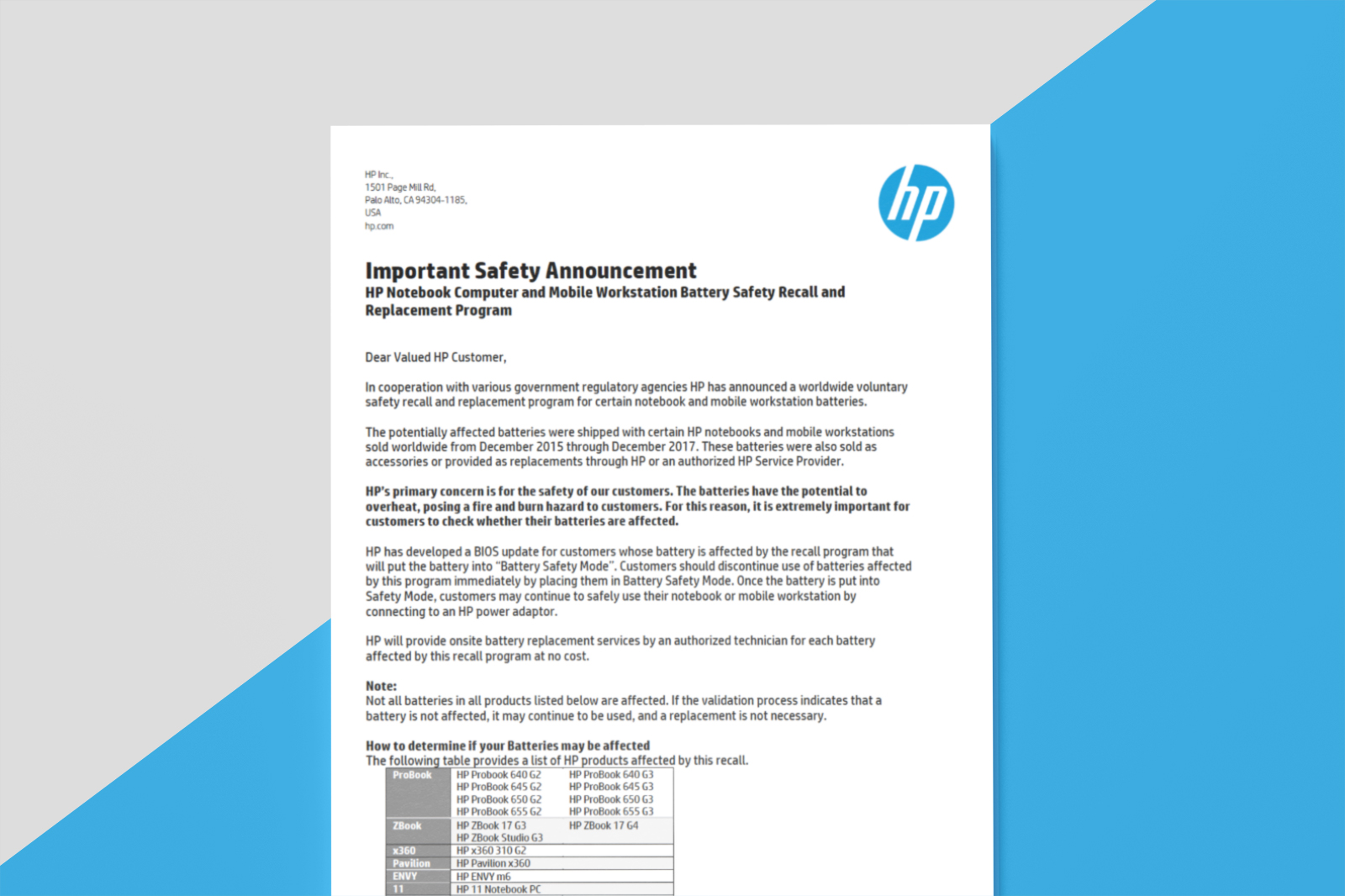HP Battery Recall
 HP has released an important safety announcement.
HP has released an important safety announcement.
The following explains the HP Notebook Computer and Mobile Workstation Battery Safety Recall and Replacement Program.
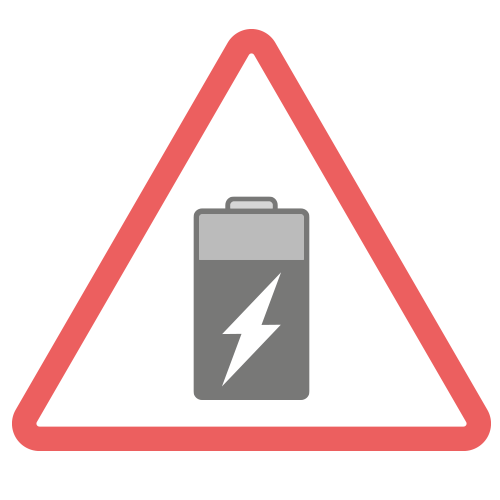 HP Battery Recall – It is Essential to Read and Check Your Battery – Applies to ProBook 640, 645, 650, 655G2, 655G3, ZBook 17G3, ZBook 17G4, ZBook Studio G3, x360 310 G2, Pavilion x360, ENVY m6 and 11 Notebook PC
HP Battery Recall – It is Essential to Read and Check Your Battery – Applies to ProBook 640, 645, 650, 655G2, 655G3, ZBook 17G3, ZBook 17G4, ZBook Studio G3, x360 310 G2, Pavilion x360, ENVY m6 and 11 Notebook PC- It is essential that customers check their batteries.
- Customers can validate their battery on the HP Battery Recall website at: www.HP.com/go/batteryprogram2018.
- These batteries are embedded, and the majority are not customer replaceable. A utility is available to check the battery. The utility also supports managed deployment for commercial customers.
- HP will provided affected customers with a replacement battery at no charge. HP will also provide onsite battery replacement service.
- Commercial customers will have the option of following a bulk validation and replacement process.
- If the validation process indicates that a battery is affected, customers should cease use of the affected battery immediately by enabling Battery Safety Mode and connecting to external power with an HP power adaptor.
- Battery Safety mode is available through a BIOS update. Accepting Battery Safety Mode causes the battery to discharge and to cease future charging until Battery Safety Mode is disabled.
- Not all batteries in the products listed in the attached document are affected. Many customers may find that their batteries are not affected, as less than 3% sold during the time period will be part of this safety recall.
- We encourage customers to work directly with HP on this recall for the fastest turnaround; however, we are available to assist as needed. CTComp customers with a Help Desk agreement covering their HP endpoints may submit a ticket to service@ctcomp.com for assistance with the battery recall at no charge. CTComp customers without a Help Desk agreement should also submit a ticket to service@ctcomp.com if assistance is required, but will be billed hourly for any time spent helping with the battery recall.
To read more please download the HP Battery Recall Notice from HP.